By Marie-Christine Werkhausen, Marketing Manager @Project A
Why Conversion Rate Optimization matters
Traffic is expensive
If you’re using any pay-per-click ad network, like Google Ads, Facebook, or LinkedIn, you know how costly these can be. Conversion Rate Optimization(CRO) allows you to convert a bigger portion of your paid traffic to maximize your return on advertising.
Competition is growing
More and more competitors float the market. You want your website to be among the ones that are easy to use and that automatically lead customers to the action you want them to take (eg. make a purchase, sign up for content etc.). With Conversion Rate Optimization you can improve your website’s usability and stay ahead of the competition.
Attention span is short
Say it quick, say it well. According to Microsoft’s study, the average human attention span has fallen from 12 seconds to eight seconds. If people visit your website and can’t find what they’re looking for — they probably won’t hang around. They’ll bounce. Conversion Rate Optimization helps grab consumers’ attention and leverage their interest.
Now that we’ve established the Why, it’s time to talk about the How.
Ready, set, go
The article focuses on a fictional B2C e-commerce company and illustrates how you would go about launching a CRO project from start to finish. We will also review some of the best practices used by leading players: Amazon, Booking.com, and ASOS.
When you’re done reading and learning about others, it’s time to analyze your website using our framework, which would help you apply these recommendations to your online business.
But first thing’s first: let’s quickly go over a checklist of requirements that every e-commerce website should fulfill:
- Stock: The shop should offer a sufficient catalog and ensure availability — clearly mark out-of-stock items.
- Description: Provide product descriptions, photos, and essential information (size, color, materials).
- Payment: Offer various payment methods, such as Paypal, credit/debit cards, mobile payment services, etc.
- Shipping: 2–3 days are a market standard nowadays, with some online merchants offering same-day shipping. Provide clear shipping and returns policy.
- Customer Service: Consumers need a point of contact before, during, and after they shop — phone and email are the absolute minimum.
- The company: Generate trust by ensuring administrative pages (including imprint, terms and conditions, data privacy) are accurate and up-to-date.
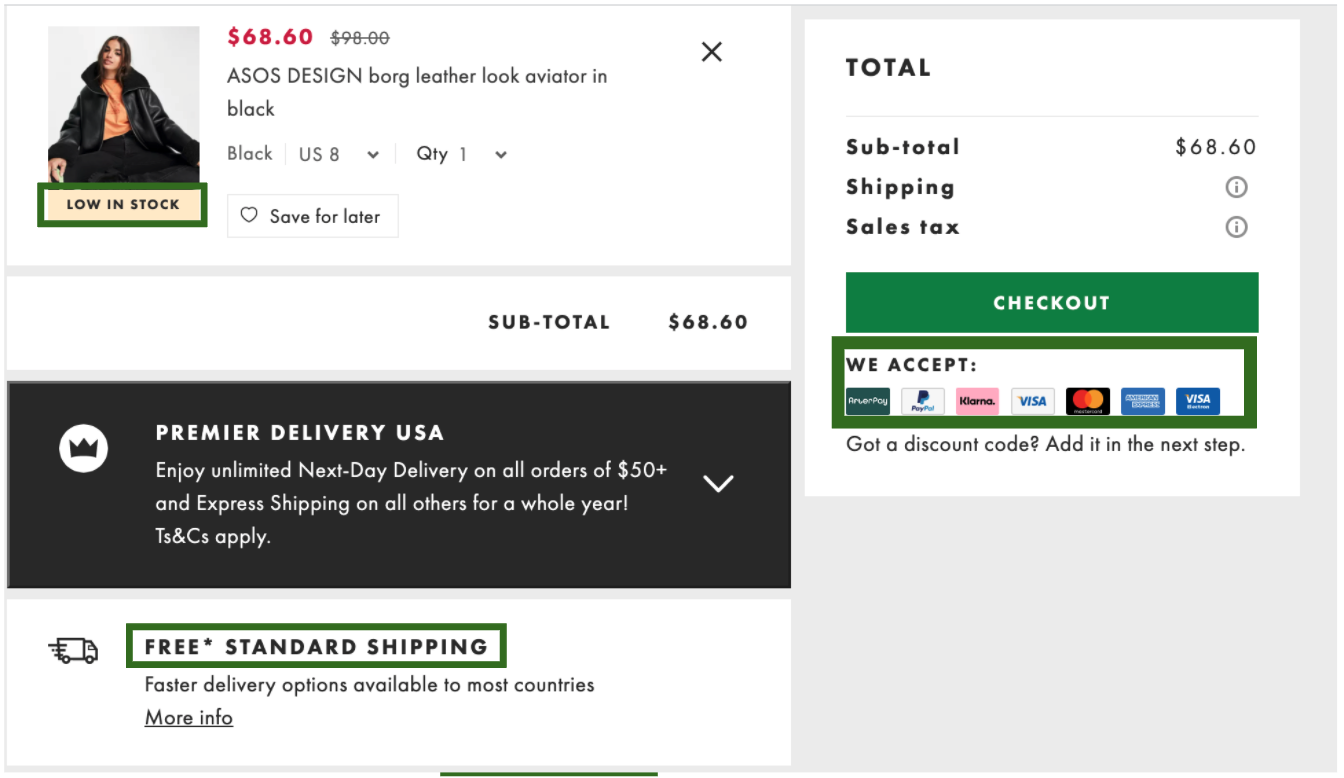
1. Gather data and research
You can’t optimize what you don’t know. Start with researching your company, customers, and website.
- Company: What is the company’s key goal? How is the sales funnel set up? You can inform your research using internal resources or third-party tools, like Google Analytics.
- Customer: What is the customer’s primary objective when they visit your website? What’s their online journey? What prevents them from completing transactions? Use customer surveys (e.g., Typeform or Google Consumer Survey), heatmaps (Hotjar or CrazyEgg), or visitor recordings to gain insights. It’s also helpful to review data from your e-commerce platform or ERP, where all customer data is stored, and have a clear view of your audience’s profile. Another valuable resource is the customer service team — they have first-hand knowledge of the customers’ pain points and often have relevant insights.
- Website: What is the website’s primary purpose? How is it structured? Are there any landing pages or target group-specific product pages? Which pages get the most traffic? And finally, which type of conversion are you trying to achieve: making a purchase, signing up for a newsletter, or something else? Part of the website research is also to audit key metrics, including conversion rates, average session duration, bounce rates, page load time, etc., and compare your results to industry benchmarks.
Going back to our use case, let’s say that your B2C e-commerce company wants to sell products via an online shop. The survey you’ve set up indicated that users are interested in your products but avoid buying them because your company is relatively new on the market. Looking into your Google Analytics, you also found room for growth in newsletter signups.
2. Form a hypothesis
By now, you should have a good understanding of what can be optimized. Let’s continue to form your first hypothesis. But before we begin, you need clear answers to these three questions:
- What are you testing? Pick a specific element to test. It can be anything: images, button colors, copy, etc.
- Who are you testing? Define the type of customer you’re testing:Returning customers only or new ones? Perhaps you’d like to test all the website’s visitors?
- Where are you testing? Where is the sign-up form placed — on the homepage, product overview page, or checkout page? Which copy are you testing, and where is the button whose color you test?
Now you can formulate your hypothesis: I believe that changing X will result in Y because of Z.
A hypothesis for our model business could be:
I believe that changing the incentive for signing up to our newsletter from 10% to €10 discount off the first purchase will result in a 20% increase in signups because research shows that customers feel like €10 is “actual” money.
If you have discovered several optimization potentials during your research, you can prepare a list and prioritize them according to the effort, impact, and cost. That helps create a roadmap.
3. Run the Test
Now’s the time to prepare and run the test. For that, you need to:
Choose a testing methodology
Depending on your optimization potential, you can choose A/B or multivariate testing:
- In an A/B test, you create two different website versions and monitor which one brings higher conversion rates.
- For multivariate testing, you sample multiple changes at once.
In our example, we would use an A/B test to determine whether a 10% or €10 discount is a bigger incentive to convince customers to sign up for the newsletter.
Set targeting, traffic allocation, and tracking
- You can set up targeting via browsers, languages, devices, URLs, geographical areas, or any other variable you choose.
- The traffic allocation depends on the traffic volume and risk you want to take.
In our example, we prefer low risk and send 10% of traffic to the newsletter test and 90% to the original website.
Hit the Play button
There are several CRO testing tools available on the market. We recommend Optimizely or Google Test, coupled with Google Tag Manager for tracking. These tools are easy to set up and help you estimate how long the test should run (when reaching statistical significance).
Our B2C e-commerce is relatively young and has less traffic than established competitors, so it can take several weeks to achieve statistical significance.
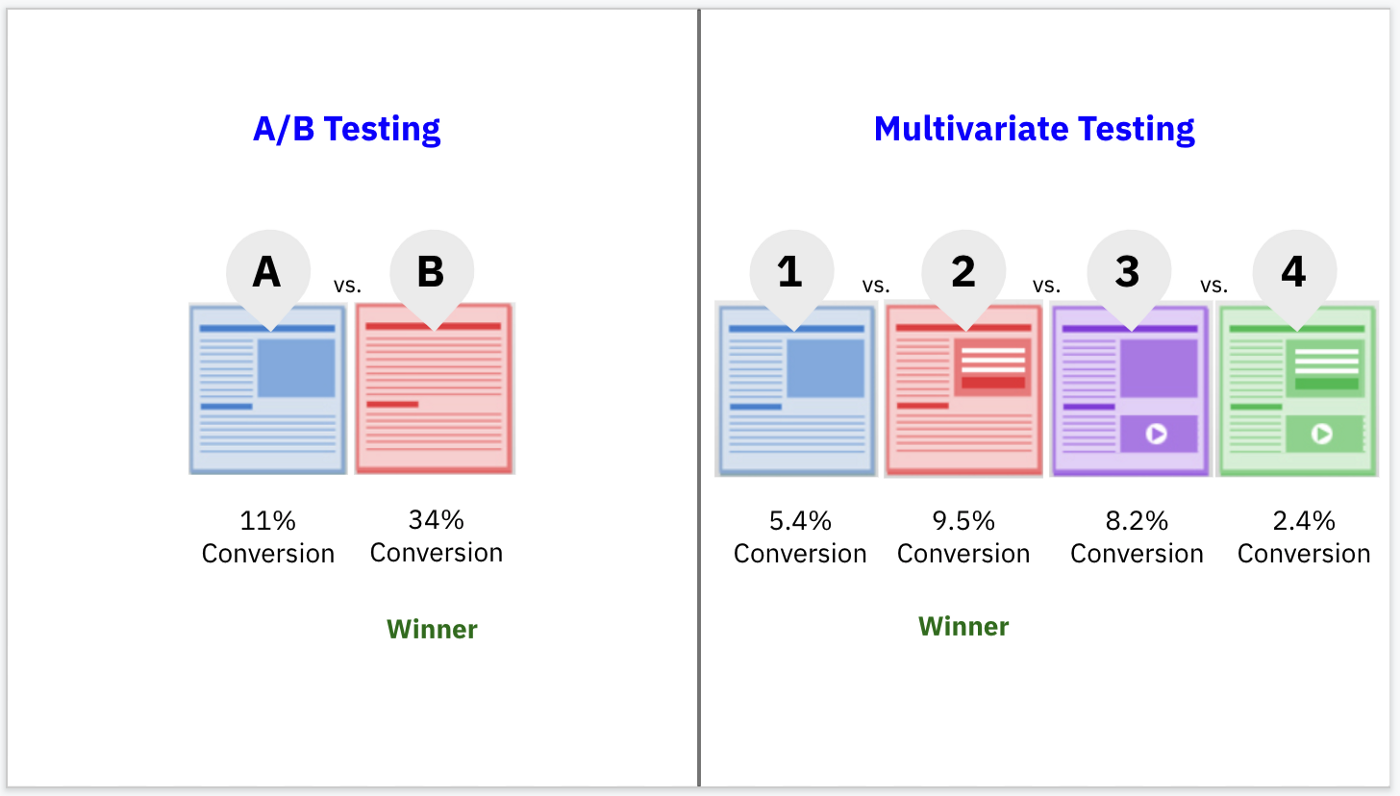
4. Review the results
After you’ve completed the test, it’s time to analyze the results. Assuming you reached statistical significance, the test can have three outcomes. Let’s go over them using our example:
• You found a winning variation. The test has shown that a €10 discount leads to more signups than the 10% discount in alignment with the hypothesis.
• There’s no difference between control and variation. There was no significant change in signups, regardless of the incentive.
• You found a losing variation. Offering €10 as an incentive leads to fewer signups than a 10% discount.
Side effects
Even if you found a winning variation, one more aspect to consider before implementing the changes is whether it has any negative consequences.
In the example of our newsletter, it’s essential to review the quality of the new signups. Do people use this opportunity to make a one-off purchase and unsubscribe, or does it motivate them to read the newsletter regularly and increase future revenue via newsletter marketing? And since a €10 voucher drives up cost, you need to ensure it doesn’t generate a long-term loss.
5. Repeat or implement
The final step is to either repeat the test or implement the changes (if the hypothesis was correct and there’s a significant revenue increase to offset costs).
Start by sharing the results with relevant stakeholders and brief the respective departments on the necessary changes.
Depending on the company’s structure and the project’s scope, this can be done by the person who ran the test — the marketing manager in our example — or involve developers, designers, copywriters, or product managers.
Case Studies: Learn from the best
A moment before you start implementing CRO tactics and turn traffic into revenue, let’s look at what leading B2C e-commerce players do to drive up conversion rates. We picked three international players: Amazon, Booking.com, and ASOS.
AMAZON
Amazon is the world’s largest marketplace. The company uses several psychological-behavioral tactics to convince site visitors to buy.
Ease of purchase
Amazon uses the cognitive ease principle: humans are much more likely to act if it’s easy to do so. The company developed a short, quick ordering process. Customers’ details are stored automatically after their first transaction, so they don’t have to re-enter their data the next time they buy.
Personalized recommendations
Amazon’s item-to-item collaborative filtering matches the user’s past purchases to rate items against other similar purchases and create a list of recommended items. Amazon also offers shoppers to “compare similar items” and get the best deal.
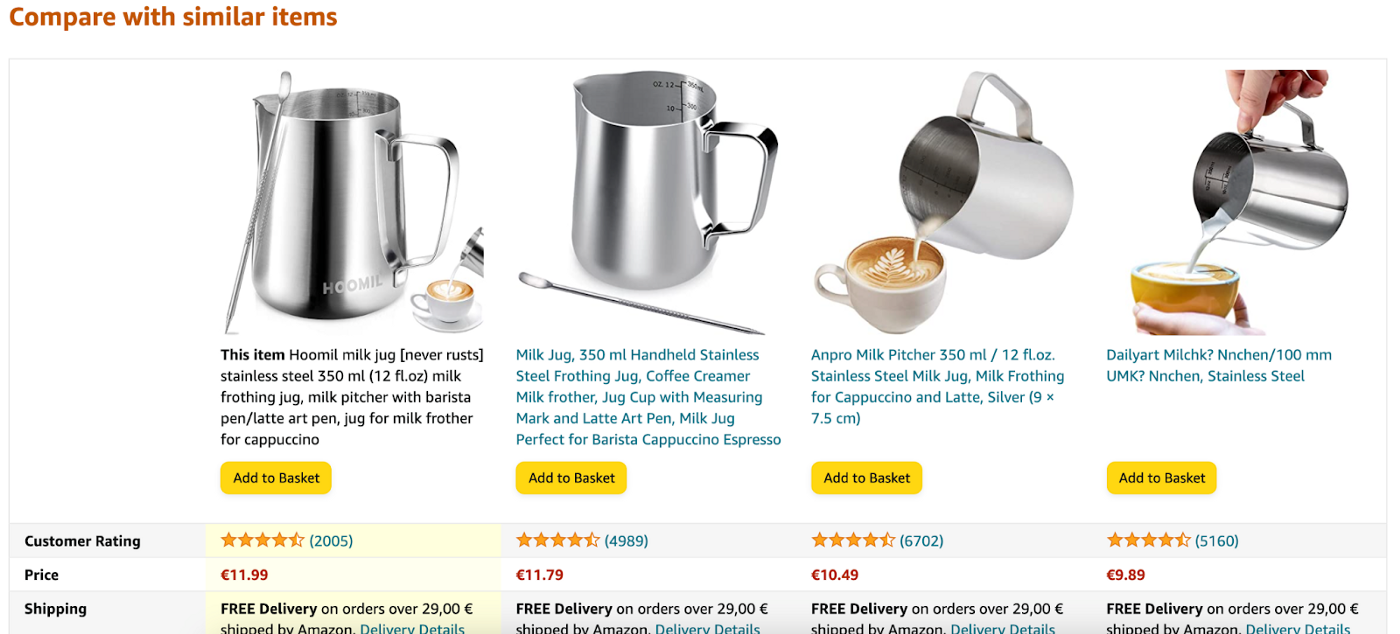
Social proof
Amazon provides customer ratings of every product, indicating satisfaction rates and the number of customers who rated it. Users can also filter the reviews (most recent or top reviews). Amazon uses the psychological concept of Social Proof to make people feel confident in their decision because others have done it before.
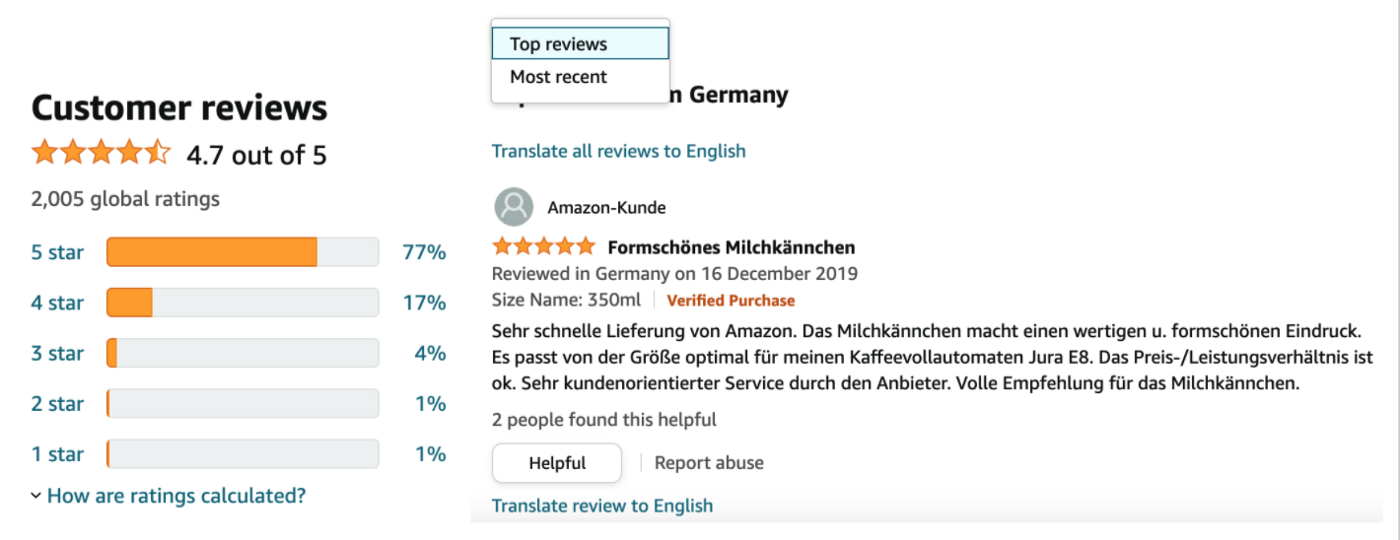
Scarcity of products
If an item is available in large volumes, it might imply that there’s something wrong with it, or it isn’t popular. If only a small quantity is available, the product is perceived as desirable and in high demand. Amazon often displays notifications, like “only 2 items left in stock” to urge customers to “seal the deal”.
Anchor prices
Customers often compare prices and use points of reference to make a decision. That’s why Amazon sometimes displays crossed-over higher prices, which serve as an anchor point that suggests the customer can save money and get a good deal.
BOOKING.COM
According to industry sources, 65% of hotel room bookings in Europe are done via Booking.com. The company uses several tactics to convince visitors to buy.
Personalized notifications
When you search for accommodation, you’re shown multiple notifications, such as “risk-free booking, you can cancel later”, “high in demand–only one room left”, or “booked 3 times in the last 24 hours”. Booking.com creates a balance between urging the visitor to book and promising a risk-free cancellation policy. Like Amazon, Booking.com also creates scarcity and applies the Social Proof principle.
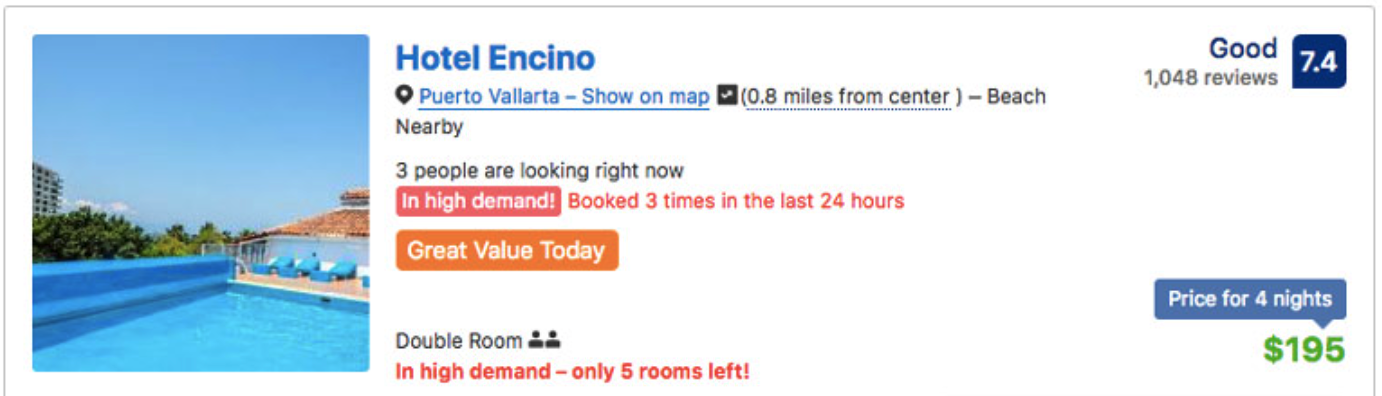
Booking.com also pops up messages based on browsing history. For example, notifications promote its travel communities, where you can ask questions and get more information about your destination.
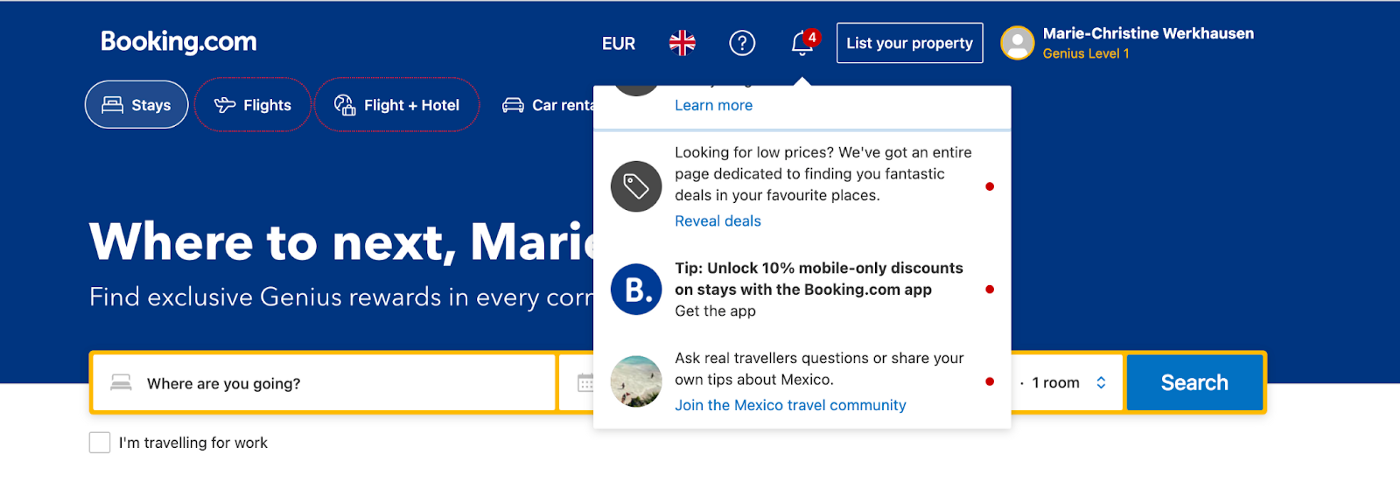
Ease of use
Booking.com also makes it easy to find what you’re looking for. When customers type into the search box, they get multiple relevant search suggestions — e.g., when you type the word “united”, you get “United Kingdom”, “United Hotel”, and more. This feature lowers the cognitive effort while introducing visitors to various alternative results.
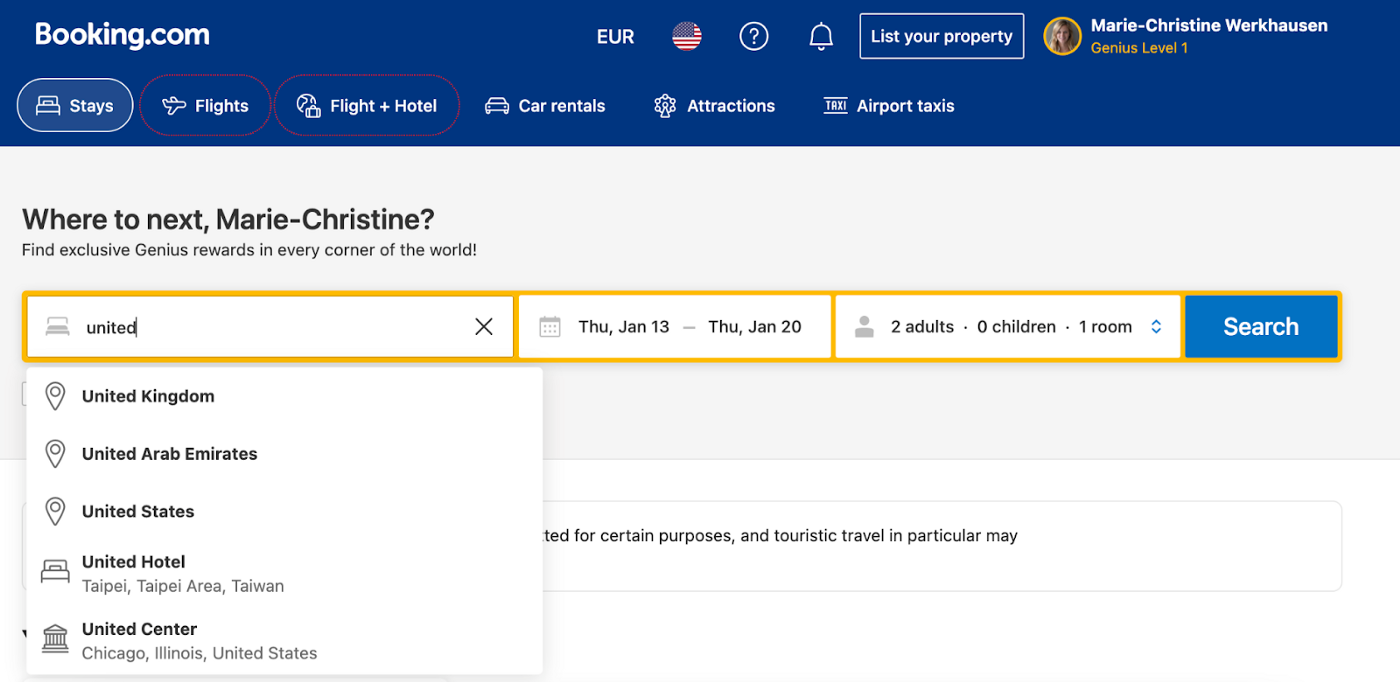
Real-time recommendations
Booking.com makes relevant, personalized recommendations based on the user’s search history. When a user first enters the website, Booking.com has no information besides the IP address to get information about the geographic location. Being located in Germany, Booking.com suggests major cities in Germany plus several other destinations based on the data other travelers in Germany provide. When the customer starts searching for the preferred destination, say Mexico, Booking.com recognizes an affinity and incorporates this in the personalized recommendation section.
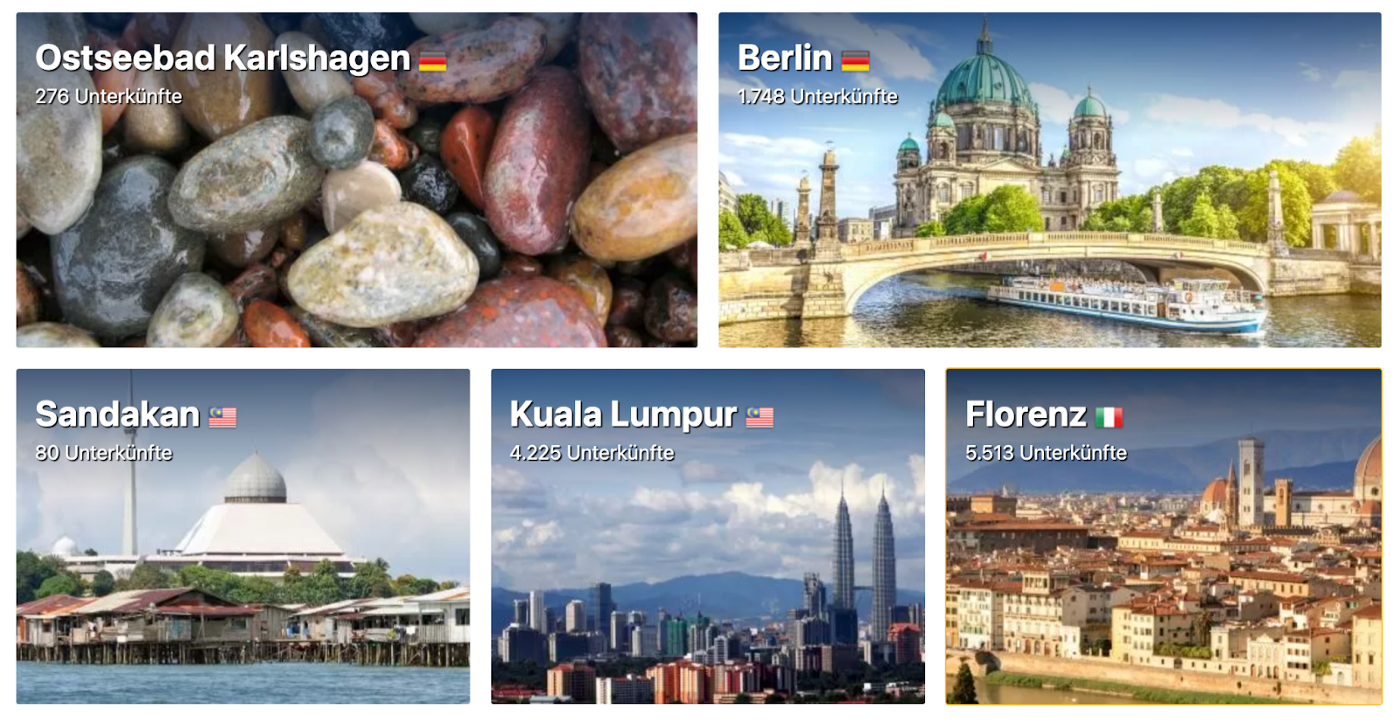
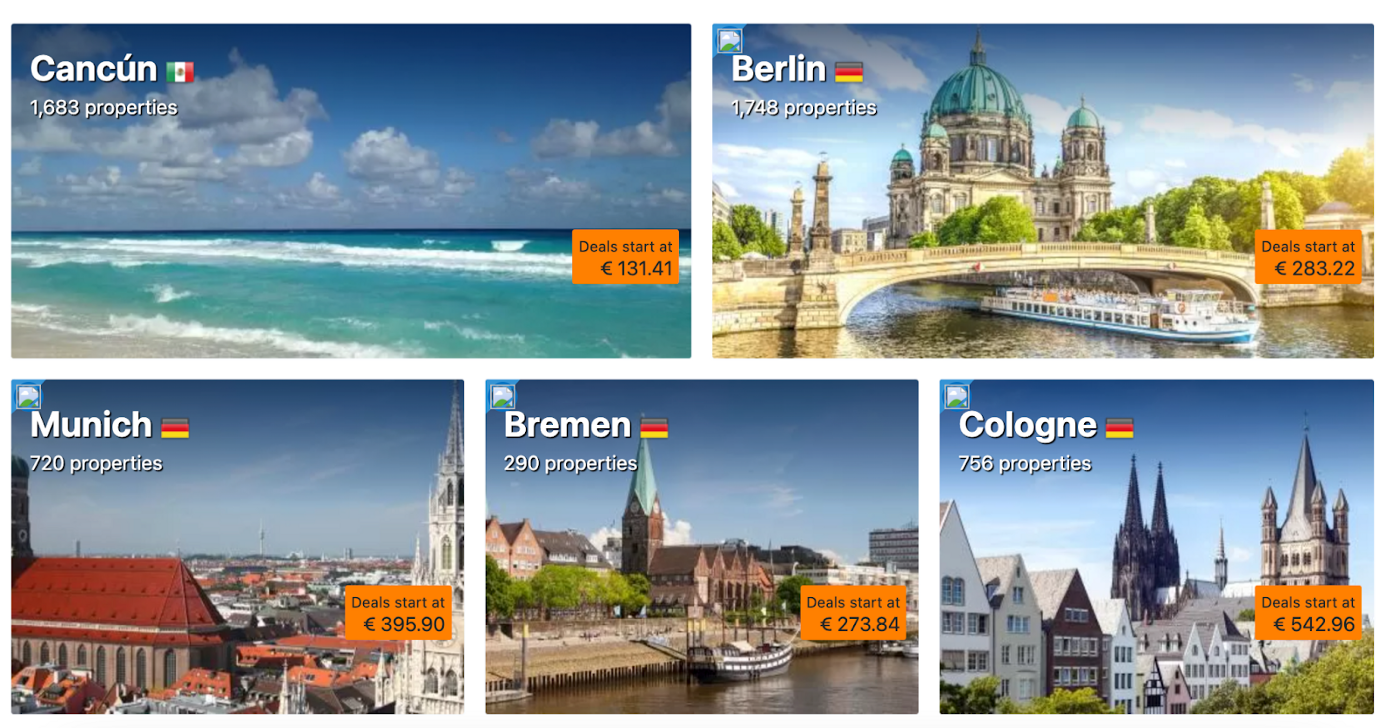
Booking.com also saves users’ recent searches, ensuring returning visitors don’t have to retype everything and continue their travel research without distractions.
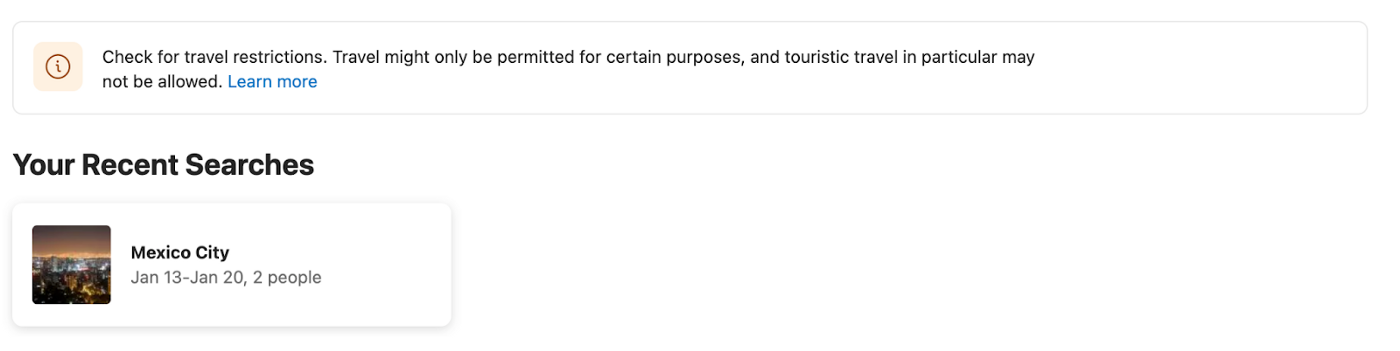
ASOS
ASOS is an e-commerce player focused on clothing that sells and ships over 850 brands and its own clothing range to 196 countries worldwide. Let’s explore some of the company’s conversion drivers.
Showcase videos
ASOS features a video catwalk for many clothing items that helps customers see how it looks on a moving person and provides a sense of real-life experience.
ASOS also provides an international size guide and notes the model’s height so customers can compare it to themselves and understand how the outfit will look on them.
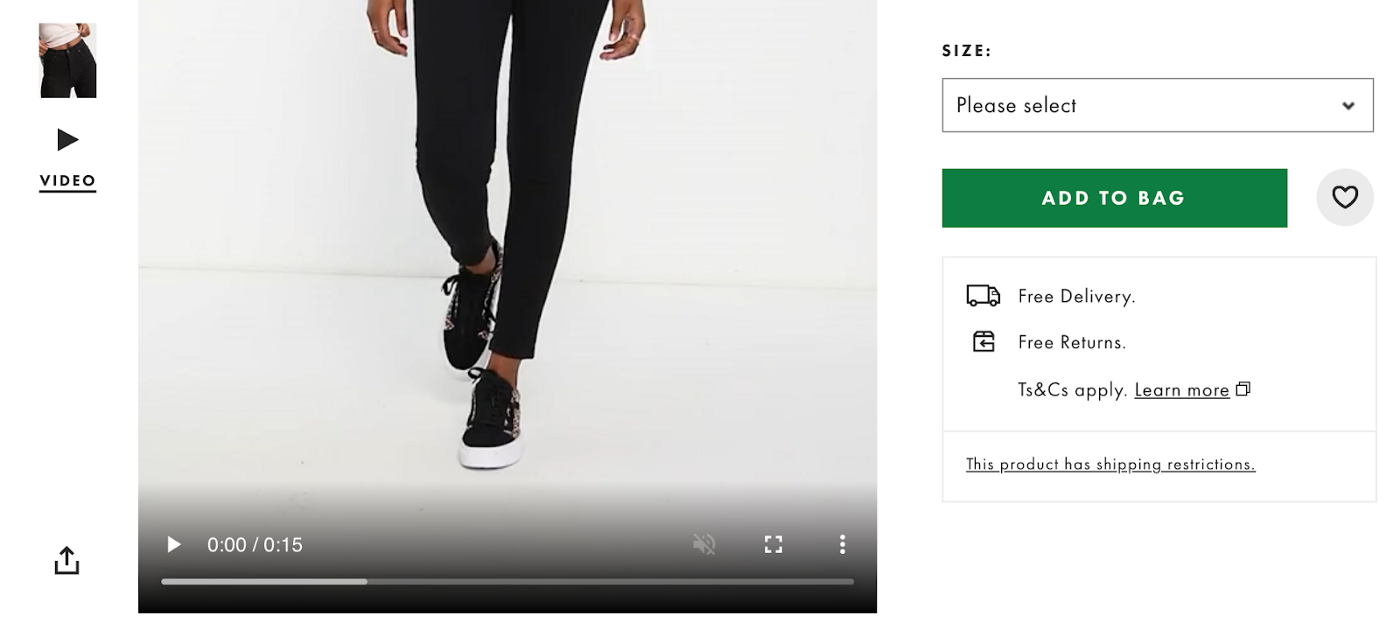
Save for later
Customers often want to take some time to decide on an outfit or like to browse through the catalog. ASOS provides an option to save items for up to 40 days, allowing customers to consider their purchases and buy later.
Powerful navigation
A key element of conversions. Customers need to find what they’re looking for immediately. ASOS has over 60,000 product lines, yet you can find the products within seconds. The first segmentation is into groups: men and women. Then, when hovering over the navigation menu dropdown, all product categories are visible, as well as the option to shop by fit, brand, or occasion.
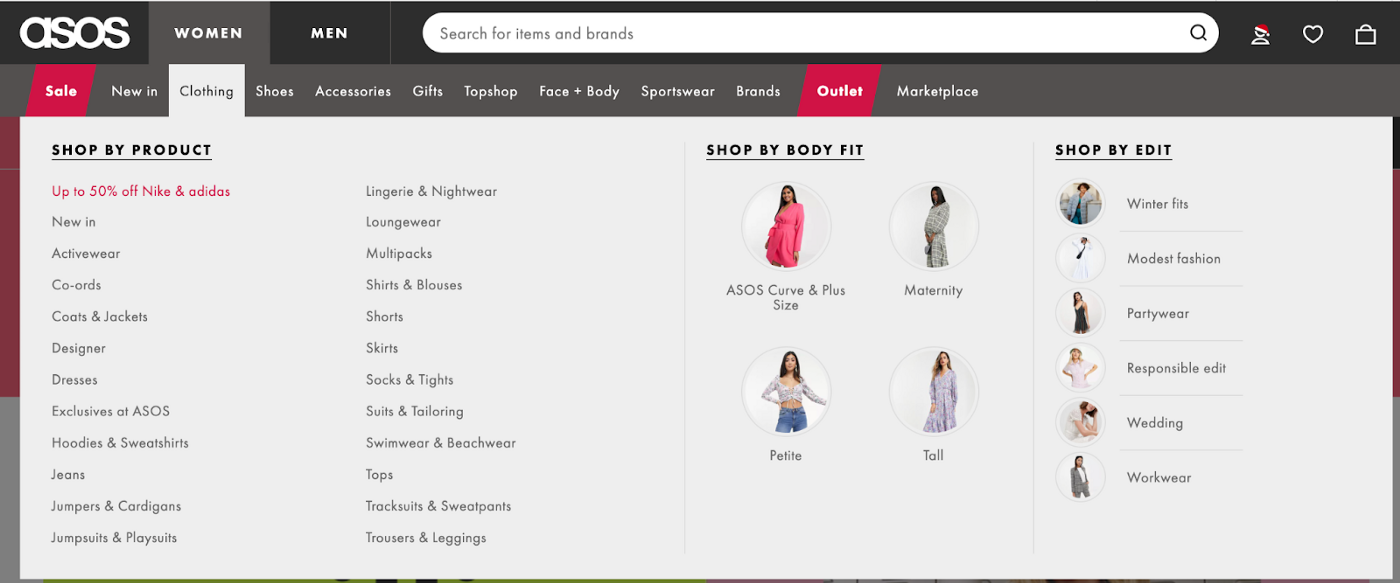
Like Booking.com, ASOS also features immediate search suggestions that indicate the number of available products in each category.
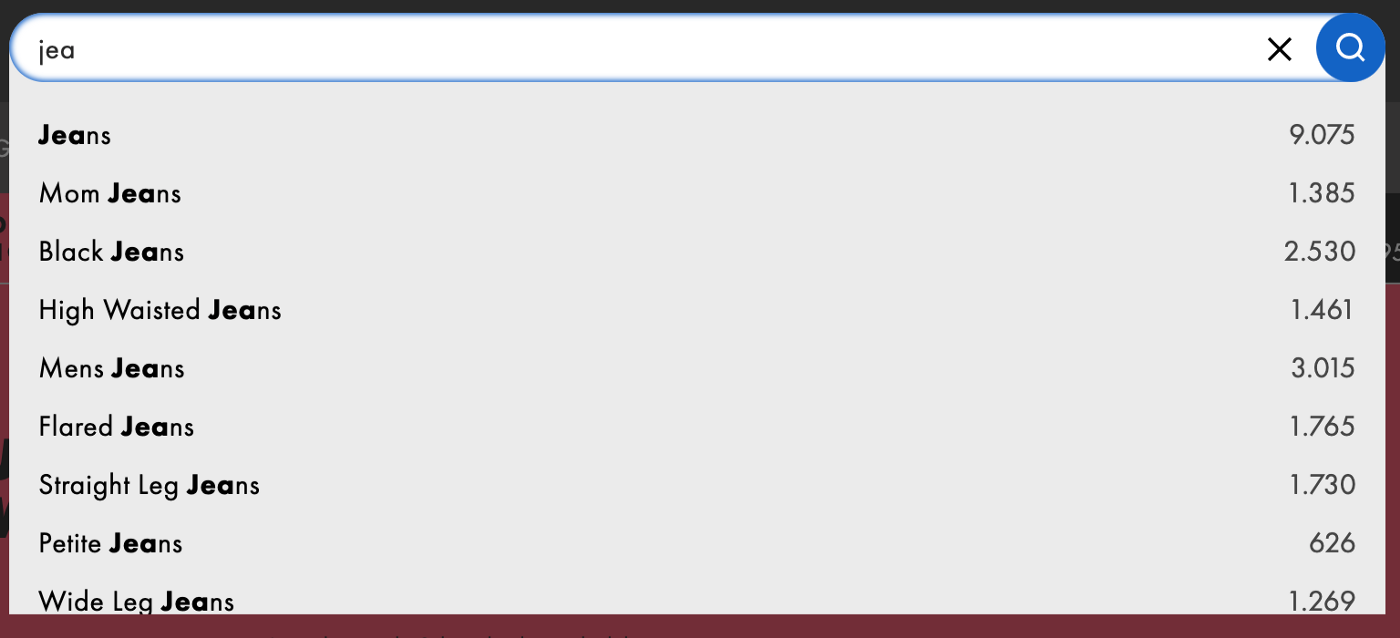
Analyze your website with our CRO Framework
Now that you’ve finished reading about the process and learned how leading online players turn visitors into shoppers, you’re ready to start the DIY part using our free CRO Framework. This framework will help you audit your website, discover Conversion Rate Optimization potentials, and implement a set of industry best practices.
Have any questions? Want to learn more about optimizing performance and turning traffic into revenue? Drop me a line: [email protected].